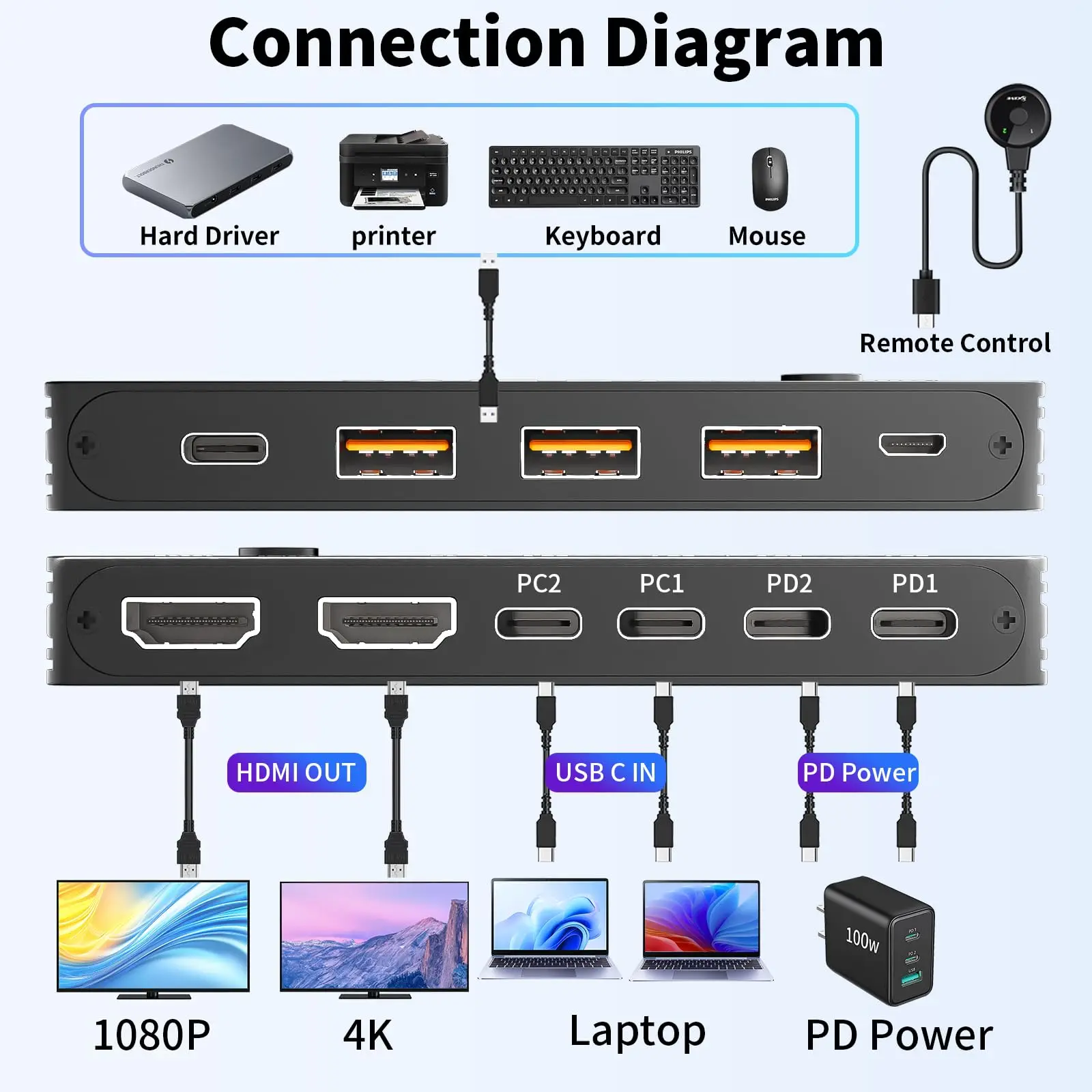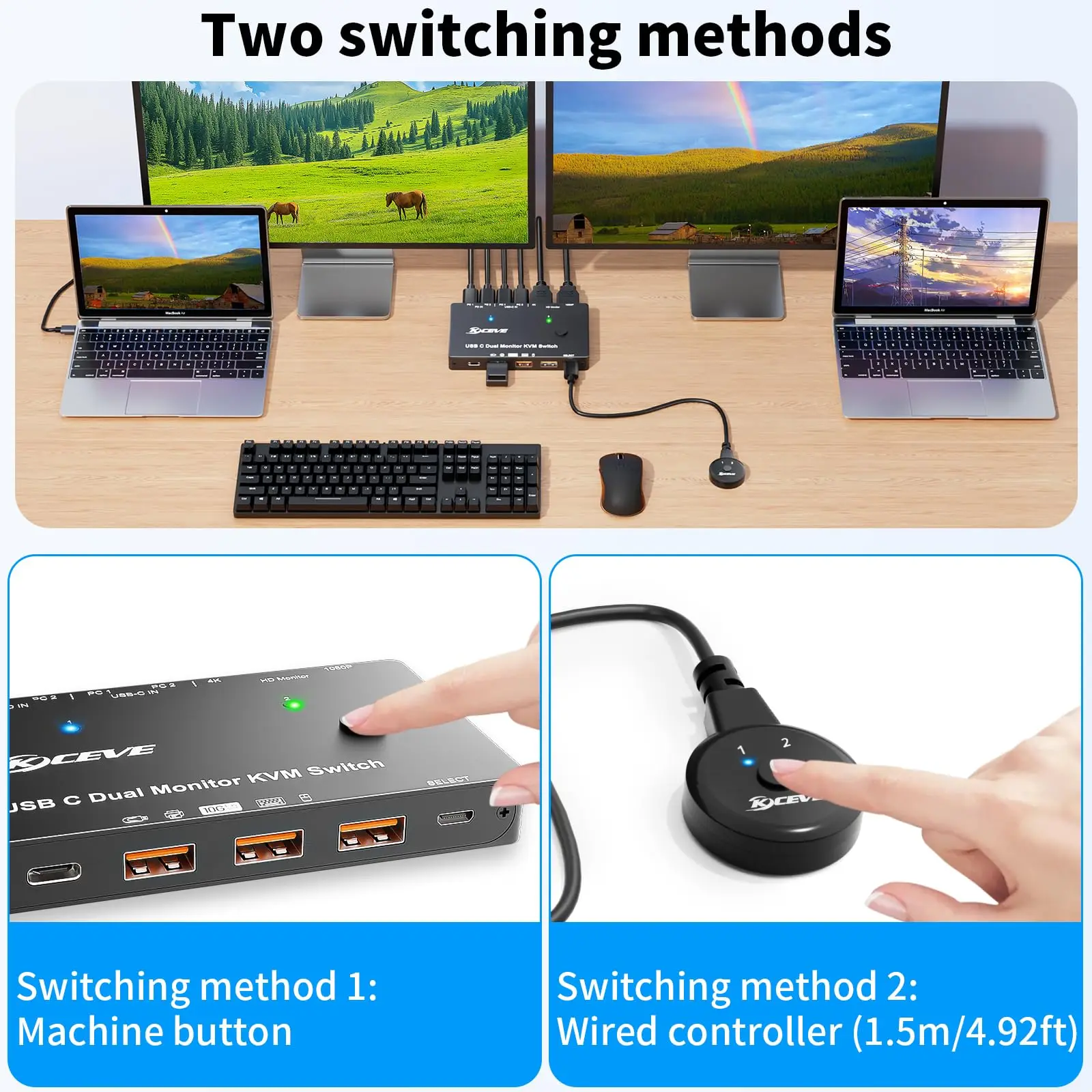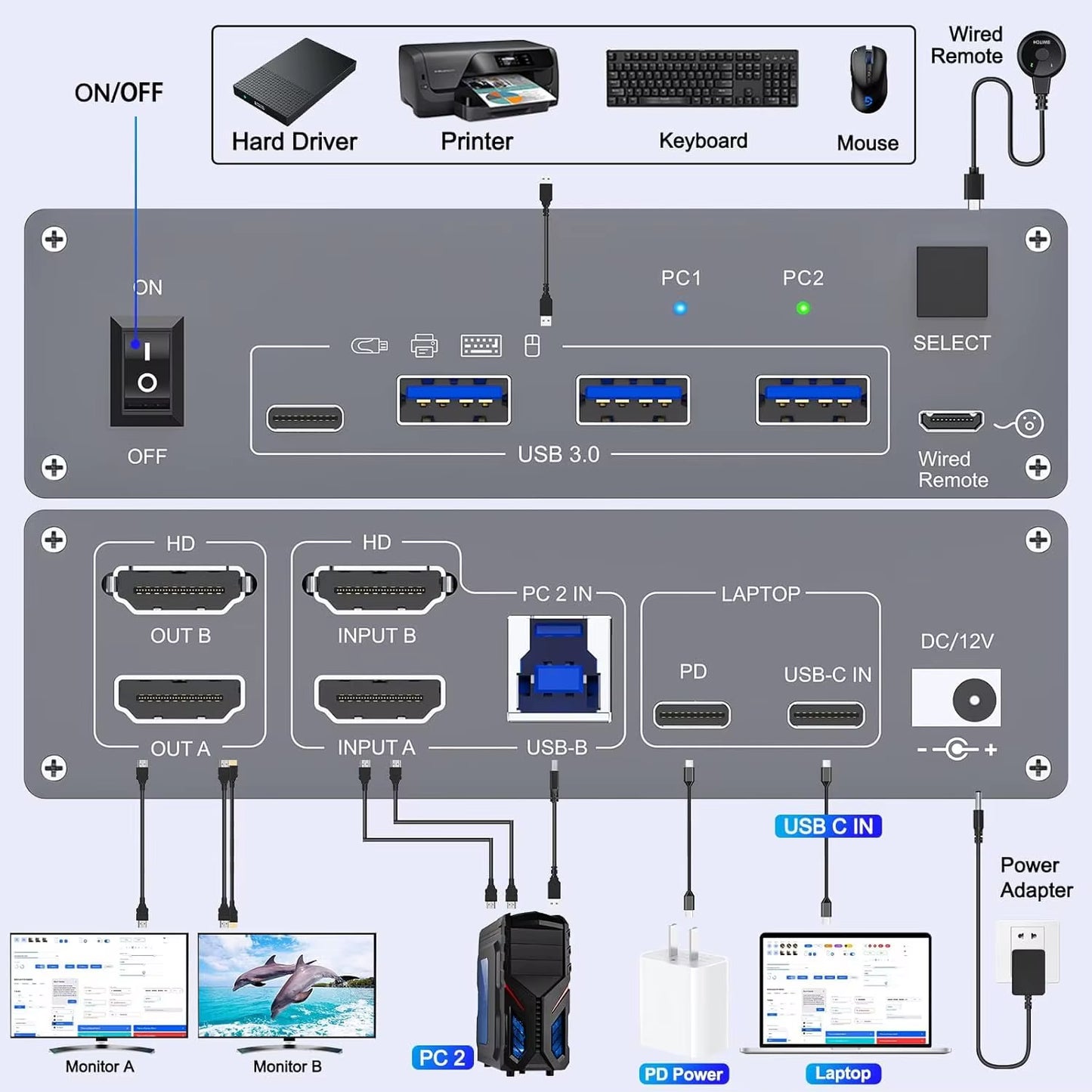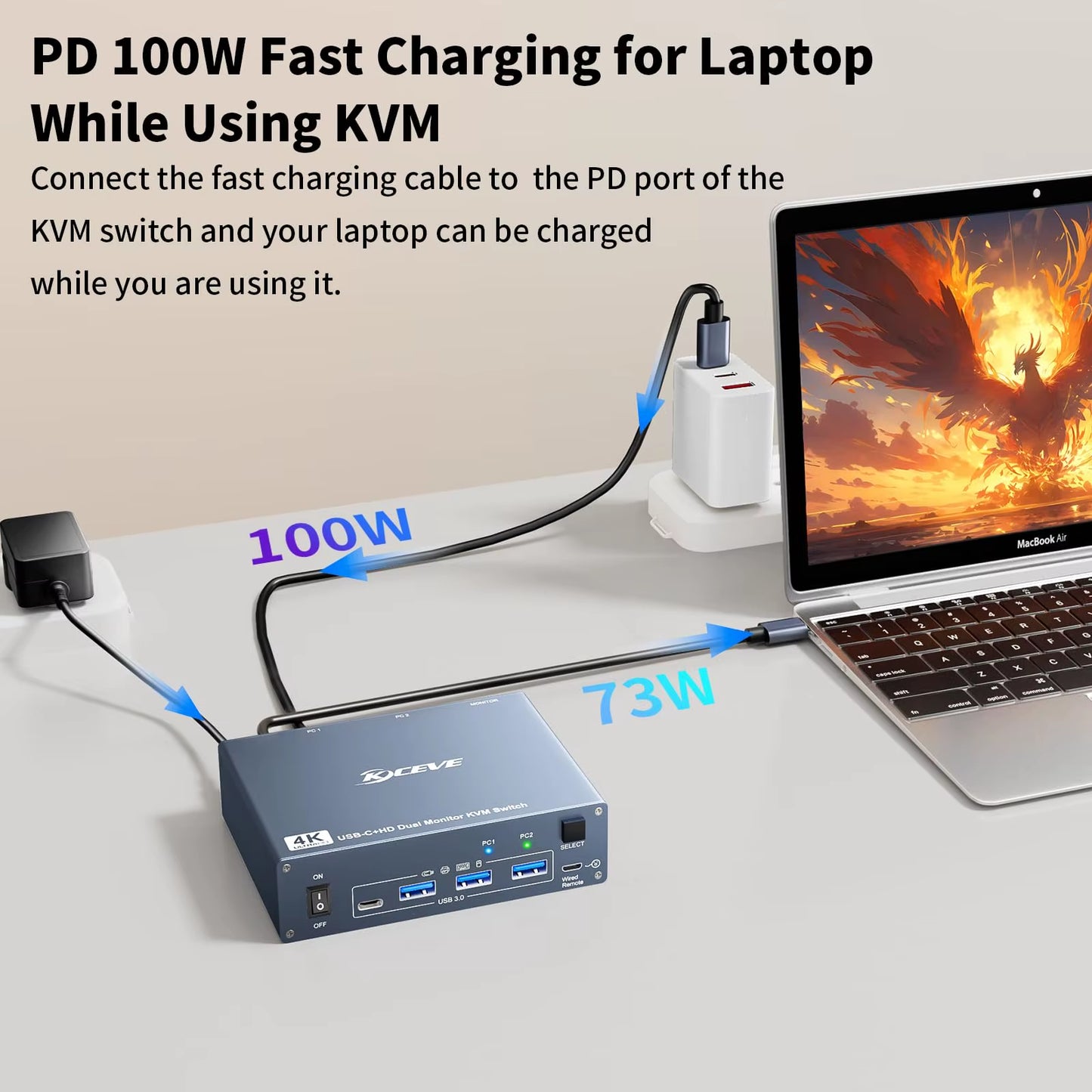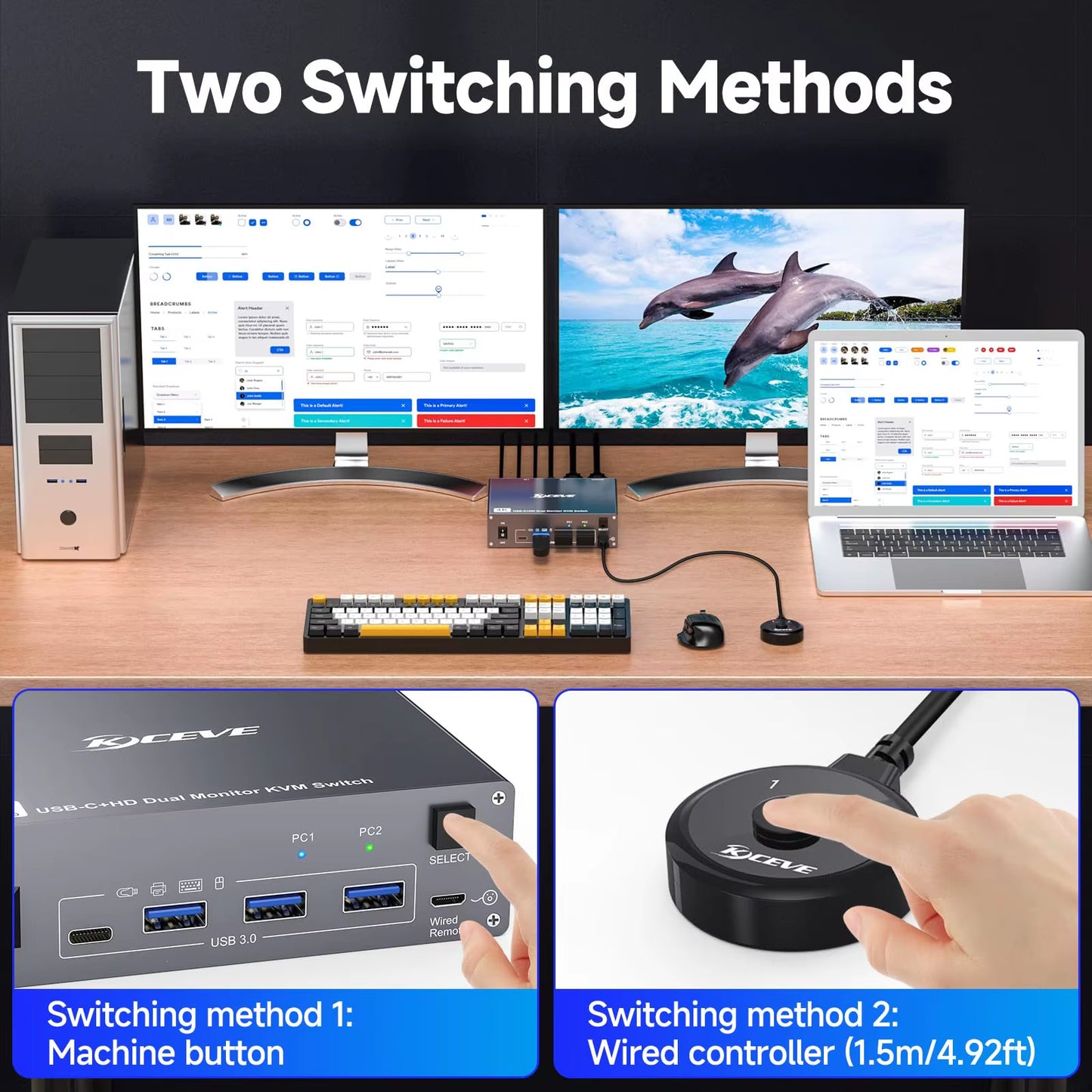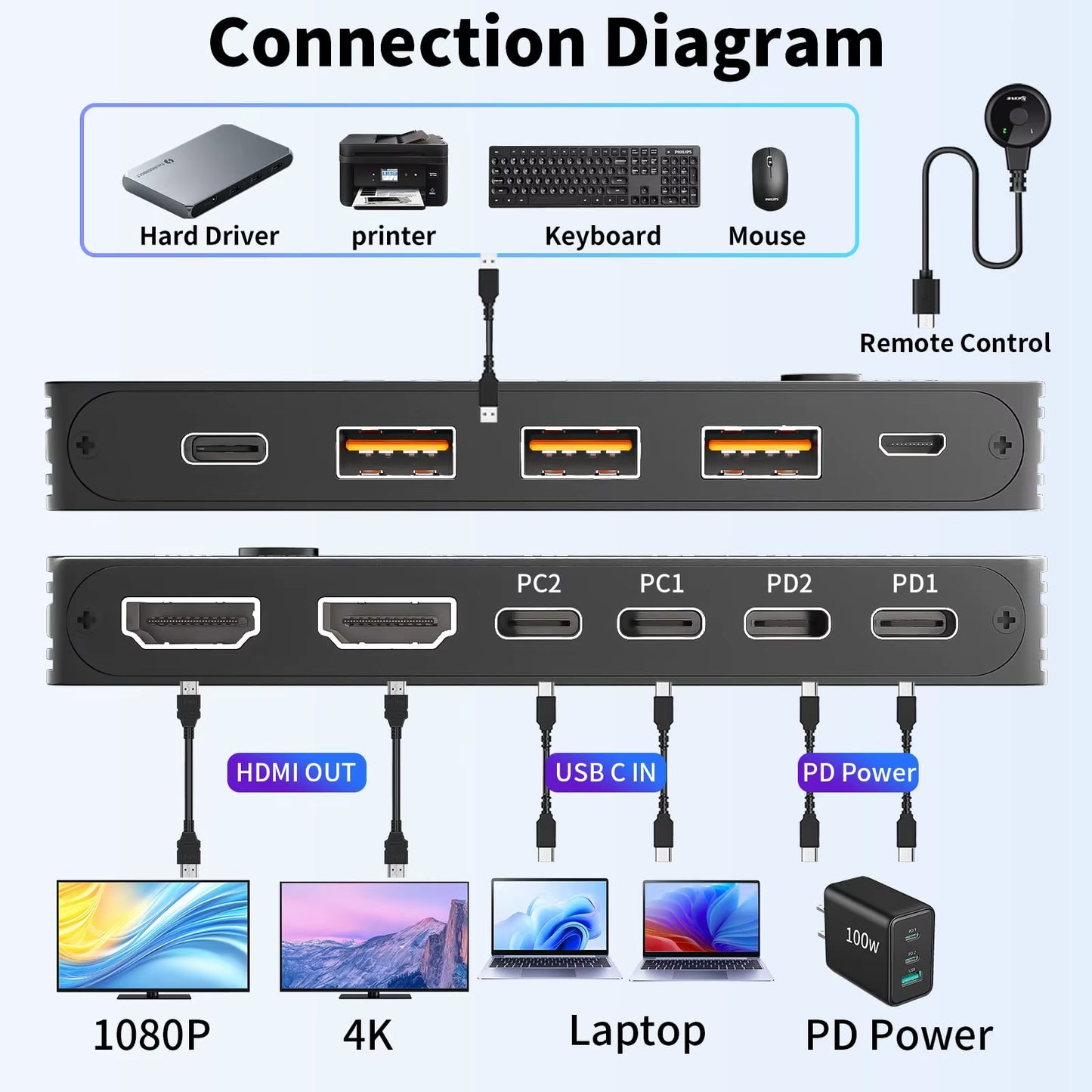JEIS LLC STORE
USB C KVM Switch 4K/1080P@60Hz,Usb C HDMI Dual Monitor KVM Switch for PC /Laptop Sharing 2 Monitor and 4 USB3.0 Devices, 100W PD
USB C KVM Switch 4K/1080P@60Hz,Usb C HDMI Dual Monitor KVM Switch for PC /Laptop Sharing 2 Monitor and 4 USB3.0 Devices, 100W PD
Couldn't load pickup availability
There are 2 models optional, different model has different interface and appearance, please choose suitable model before purchase:
202CH-HDMI:
Input: 1 * (USB C+PD Power)+1 * (2 HDMI+1 USB)
Output: 2 HDMI+3 USB 3.0+1 Type C
202CC-HDMI:
Input: 2 * (USB C+PD Power)
Output: 2 HDMI+3 USB 3.0+1 Type C
Feature
202CH-HDMI:
【Dual Monitor KVM, Double Productivity】The docking station KVM switch connects 2 computers(1 laptop+1 desktop) and 2 monitors with 1x USB-C (MST)+dual HDMI inputs and 2x HDMI outputs. Seamlessly switch between your work desk and personal laptop to boost your productivity with this USB-C HDMI KVM switch.Note: The USB C port connected to the laptop needs to support video transmission and USB control protocols.
【7-in-1 Dual Monitor KVM Docking Station】Unleash the potential of this KVM switch for 1 laptop and 1 desktop with multiple shared peripheral ports, like 3x USB 3.0, 1x USB-C, 1x PD charge, and 2x HDMI outputs. Make your work from home more convenient and easier than ever before.
【Support 100W PD Fast Charging】The USB C HDMI KVM Switch is designed with a PD charging port, which can provide enough power for your laptop during use. Please note: The actual power charged to the laptop is between 73W and 85W, because the KVM itself and the cable will produce some power loss.
【Extension Mode and Copy Mode】Note: Only support mirrored output on macOS. USB-C KVM Switch 2 Monitors supports extension mode and copy mode for Windows laptops and desktops.
【Easy Switching】Plug and play, easy installation, no driver required, two switching methods are provided: press the selection button on the KVM to switch; use the desktop extension button to switch, the KVM Switch can be placed under the desktop or outside the workspace to make the desktop more concise. Note: Keyboard shortcuts (hot keys) are not supported for switching
【Packing List】 USB C HDMI KVM Switch, 1 USB C cable for audio and video signal transmission, 1 USB3.0 A-B cable, 1 DC12V power adapter, 1 wired controller, instruction manual

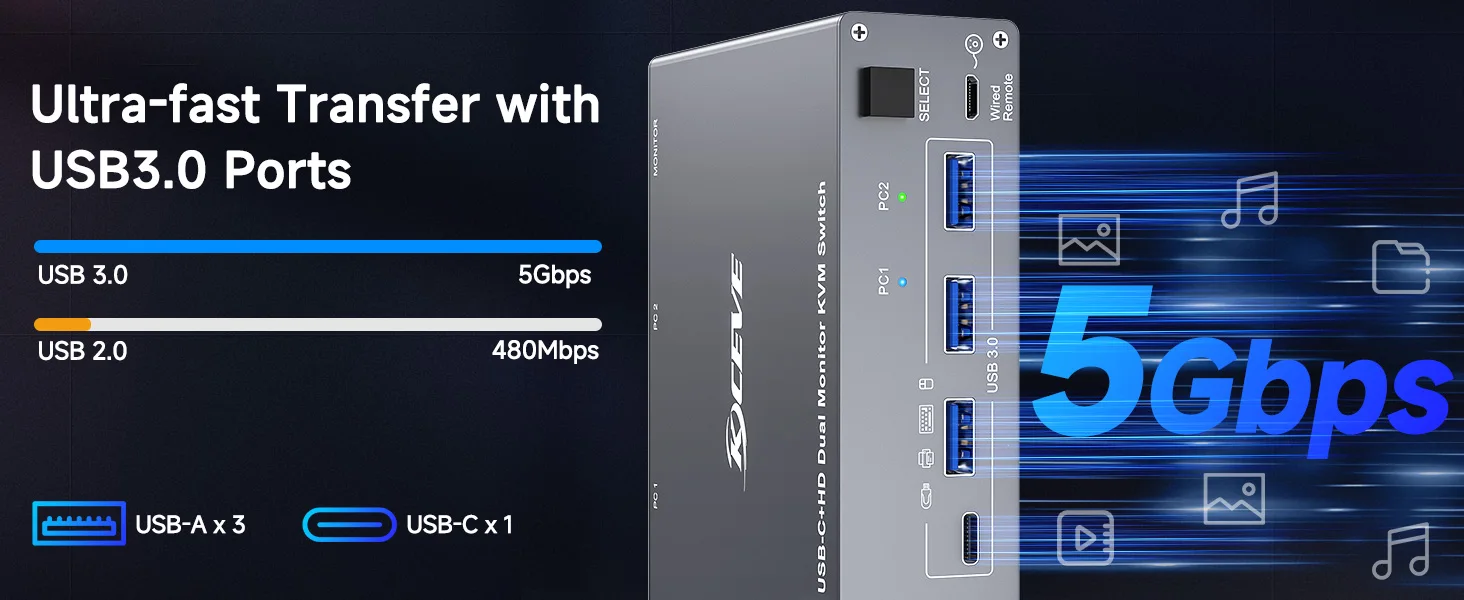


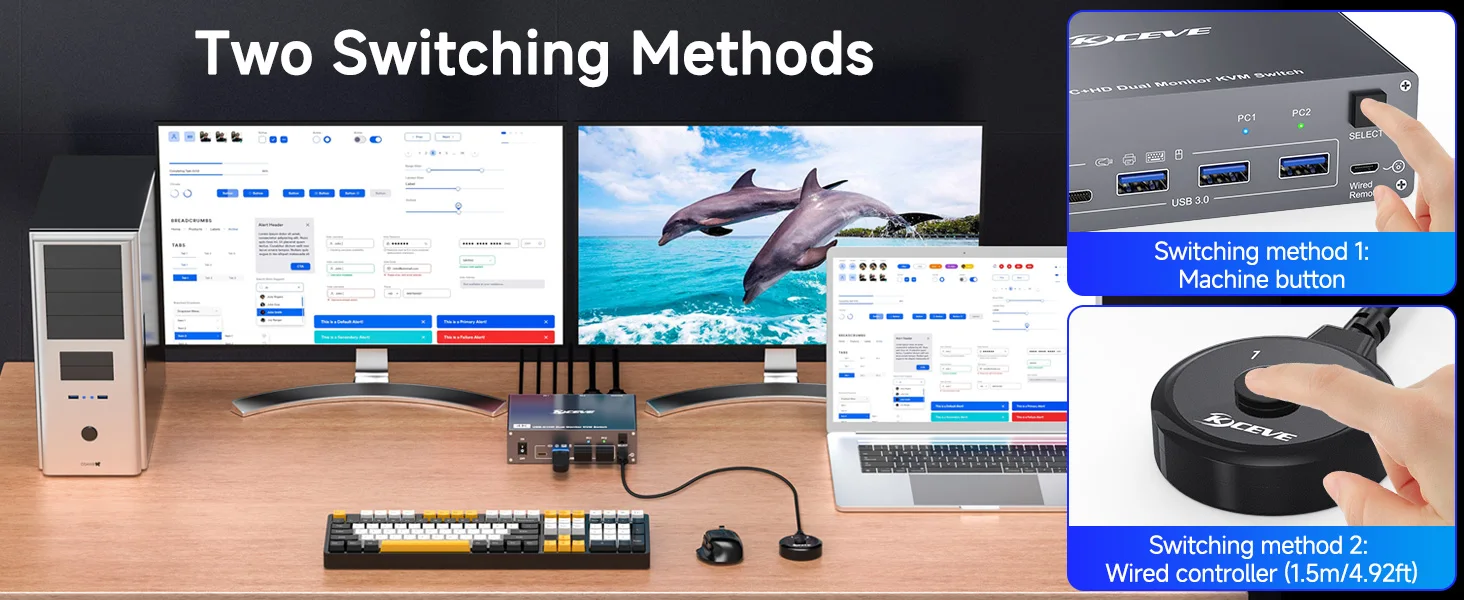
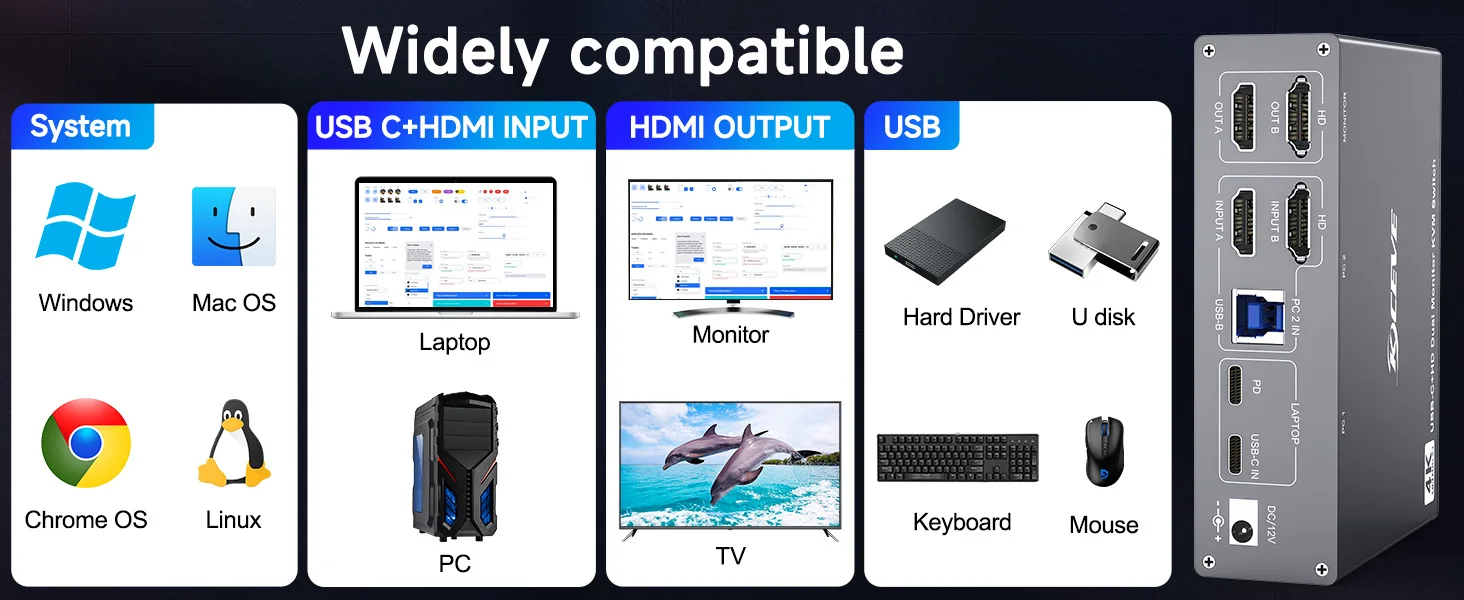

Feature
202CC-HDMI:
【Dual Monitor KVM, Double Productivity】The docking station KVM switch connects 2 laptops and 2 monitors with 2* (1x USB-C+1x PD Power) inputs and 2x HDMI outputs. Seamlessly switch between your work and personal laptop to boost your productivity with this USB C KVM switch.Note: The USB C port connected to the laptop needs to support video transmission and USB control protocols.
【Driver installation required】 After the product is correctly connected, you will see a pop-up window prompting you to install the USB driver. If you have any questions about the driver installation steps, please contact us for more detailed installation instructions.
【Dual Monitor KVM Docking Station】Unleash the potential of this KVM switch for 2 laptops with multiple shared peripheral ports, like 3x USB(10Gbps), 1x USB-C, 2x PD charge, and 2x HDMI outputs. Make your work from home more convenient and easier than ever before.
【4 USB Ports with 10Gbps】The 4 USB ports of The USB C KVM Switch all have a transmission speed of 10Gbps, which allows you to transfer files faster during use, and the transmission speed is much faster than USB3.0. This is a historic upgrade.
【Support 100W PD Fast Charging】The USB C KVM Switch is designed with 2 PD charging port, which can provide enough power for your laptop during use. Please note: The actual power charged to the laptop is between 73W and 85W, because the KVM itself and the cable will produce some power loss.
【Extension Mode and Copy Mode】Note: Only support mirrored output on macOS. USB-C KVM Switch 2 Monitors supports extension mode and copy mode for Windows laptops.
【Easy Switching】Plug and play, easy installation, no driver required, two switching methods are provided: press the selection button on the KVM to switch; use the desktop extension button to switch, the KVM Switch can be placed under the desktop or outside the workspace to make the desktop more concise. Note: Keyboard shortcuts (hot keys) are not supported for switching
【Packing List】 USB C KVM Switch, 2 USB C cable for audio and video signal transmission, 1 HDMI Cable for monitor, 1 wired controller, instruction manual